Many people accidentally set some app to open by default in Android. When that happens each time you try to open something that default app is going to open it automatically. For example people might have multiple browsers , video players , picture apps , alarm apps and reading apps installed. Each time u try to open a certain app your operating system is going to check which apps have the permission to handle it and then it gives you a list of apps you can either select to open once or always. If you select "always open" then you will set that app as a default app. So how to change your default browser, default gallery, default reading app, default picture viewer app etc. First you will have to remove or clear defaults app settings and then set a new app as default. Here are the steps to remove or change default permission from Android app:
How to change default apps in Android
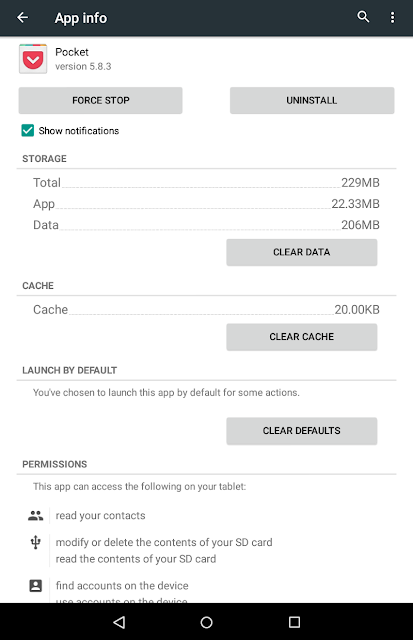
- Go to Settings >> Apps >> All
- Scroll down to the App which you set by default
- Select Clear Defaults
Well thatt it. Now you can clear default permissions for any Android app and set other third party Gallery, Reading, SMS Text, File explorer or Dialer app as default. For example- when you open a picture, you will be given a list of apps to open it with, and you can choose "always open with" option to set that app as default.
No comments:
Post a Comment