
Hello Friends, in this tutorial, I will be showing you guyz how to remove Factory Reset Protection (FRP) on ITEL P51.
The different about Itel P51 is that the other itel devices are built with Spreadtrum (SPD) chipset while the itel P51 and S31 are feature of MediaTek chip.
Requirements
PROCEDURE
1. Extract the content of the Miracle Box to your desktop. Open the folder and run "Miracle_Loader_2.2 7A"
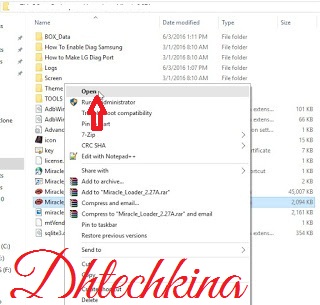
2. Now click on the unlock/fix under MTK

3 Now click on the clear setting/FRP and click on the start button while the phone is off.

4. Wait patiently for the process to finish
5. Switch on the phone and setup the phone. Congrats You have successfully Remove itel P51 FRP
HERE IS A VIDEO FOR PROVE AND CLARITY
PLS DROP A COMMENT IF FACING ANY PROBLEM
No comments:
Post a Comment