
Samsung Bixby Guide
This is Bixby guide completely new way to use your Galaxy S8 or S8+. At launch, Bixby voice controls will be integrated into some of your favorite native apps, and will understand instructions in US English, US Spanish, Korean, and Chinese.Samsung Bixby Manual < br />You can use voice, text, or touch to say what you need since it understands all three. When youre lost for words, open the camera and Bixby will search for you. Its integrated into every aspect of the Galaxy S8 and S8+, so its able to handle the tasks you normally do on your phone and its constantly learning your ways so it can get better and better. Here the Samsung Bixby instuctions :
- Press the Bixby button to go to Bixby Home, or press and hold it to interact with Bixby using voice.
Bixby Revolutionary ways to search

Samsung S8 Bixby will forever change the way you search, only have to open your camera or use an image to get results right away. Whether youd like to know more about a product or place, want to find a restaurant nearby, or even need to translate a document just call up Bixby. No more typing into boxes.
Bixby Reminder
Get Bixby to remind you to water the plants when you get home or to call someone back when you get back to the office. You can also have the reminders show on the AOD screen, Bixby Home, or the edge screen.
Bixby Shopping
Simple way to search Shopping by an image on Galaxy S8/S8 Plus.
Find the chair you were looking for? Now you can use Bixby image search here the Bixby Manual first :
- Press the Bixby button to go to Bixby Home, or press and hold it to interact with Bixby us ing Image.
- Open the camera to find where to buy one.
- Bixby showing online shopping search results.
Find similar images online of that adorable cat you took a photo of the other day.
- Hand tapping Galaxy S8 screen to tell Bixby what to do
- Bixby showing similar image search results.
Bixby Tutorial search Place :
- Press the Bixby button to go to Bixby Home,
- Select Bixby Place search Place
- Focus the camera on a landmark to get handy information on the place and on where to go for dinner.
- Aim the camera at the words on a document and get it translated on the spot.
- Press to go straight to Bixby Home, press and hold to talk to Bixby.
No more guessing. Scan the QR code or label before buying to check online reviews. No need for separate QR code-scanning apps. The S8 camera does the work QR code Scanning for you. The Galaxy S8 showing QR code recognition results using Bixby
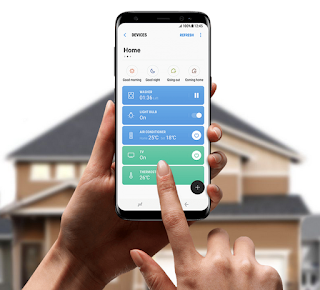
How to Customized Bixby?
Its customized to the way youre using your Samsung Galaxy S8/S8+. Here Bixby Manual to customized :
- Press the Bixby key or swipe right from the lock screen or home screen to get curated,
- Customized information as well as direct access to the apps you need at that time, place, and occasion.
- The more you use your phone, the better results you get.
With the Samsung Connect app on your Galaxy S8 or S8+, you have control of your smart home. Set customized commands like Good morning or Good night to manage or control several devices all at once.. Hello Bixby page showing calendar card with the day’s schedule
Bixby features
Morning
Swipe right to check the days schedule to start off your day right.
Evening
All your reminders are just a swipe away, so you dont forget anything important.
Check the number of steps youve taken and what your friends have been up to online.
Night
Hello Bixby page showing reminder card with the day’s reminders
Hello Bixby page showing the S Health card with user health stats
S amsung Connect icon
Hand tapping Samsung Connect app on screen of Galaxy S8 making technology accessible to everyone, Samsung has developed and applied a variety of technical solutions. With solutions for vision, hearing, dexterity and interaction, people with disabilities can easily use technology and take advantage of new Galaxy S8 and exciting features.
No comments:
Post a Comment